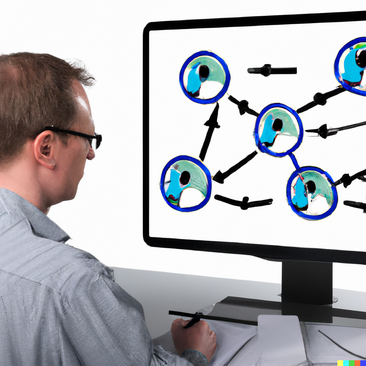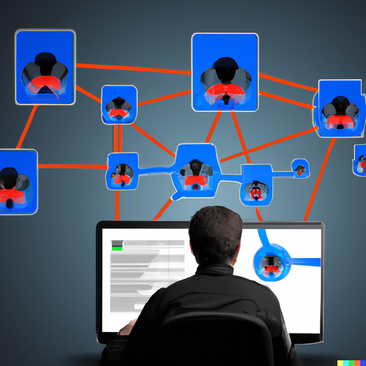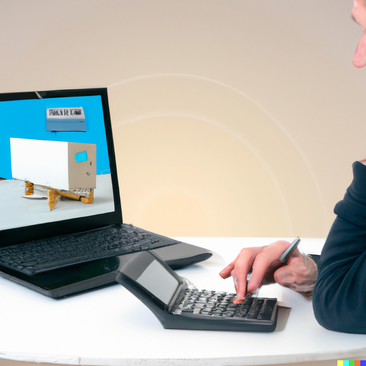Technology Goals
WPF (Windows Presentation Foundation), WCF (Windows Communication Foundation), and WinAPI (Windows API) are core Microsoft technologies used to develop Windows desktop applications, manage communication between services, and interact directly with the Windows operating system. Together, these technologies form the foundation for building powerful, feature-rich, and performance-oriented Windows applications.
- WPF (Windows Presentation Foundation): WPF is a UI framework used for building visually rich, modern desktop applications on the Windows platform. It supports advanced graphics, vector-based rendering, data binding, and customizable user interface components, allowing developers to create interactive, visually appealing applications. WPF utilizes XAML (Extensible Application Markup Language) for defining UI elements, enabling developers to separate the presentation layer from business logic effectively.
- WCF (Windows Communication Foundation): WCF is a framework for building service-oriented applications that enable communication between distributed systems. WCF supports various communication protocols (such as HTTP, TCP, and MSMQ) and allows developers to create secure, reliable, and scalable services. It is designed to handle service-oriented architectures (SOA) and supports communication between applications on different platforms.
- WinAPI (Windows API): WinAPI provides low-level access to the core functionality of the Windows operating system. It allows developers to interact directly with hardware, manage system resources, handle window management, and perform system-level operations. WinAPI is essential for building applications that require tight integration with the Windows OS, offering fine-grained control over system performance, memory management, and process handling.
In our projects, WPF is often used to create modern desktop applications with rich user interfaces, while WCF enables secure and scalable communication between distributed services. WinAPI is used for more system-intensive applications that need direct interaction with the underlying OS for tasks such as file management, window control, and hardware access.
Strengths of WPF, WCF, and WinAPI in Our Projects
Each of these technologies offers unique advantages, enabling us to build robust and feature-rich Windows applications:
- WPF: With its powerful UI rendering engine, WPF allows developers to build visually sophisticated applications, supporting custom controls, animations, and high-resolution graphics. WPF’s data binding and MVVM (Model-View-ViewModel) pattern facilitate the separation of UI logic from business logic, improving code maintainability.
- WCF: WCF is known for its flexibility in enabling communication between distributed systems. It supports multiple transport protocols and message formats, making it suitable for integrating different applications and services, whether within an organization or across the internet. Its built-in security features (such as message encryption and authentication) ensure secure data transmission between clients and services.
- WinAPI: WinAPI provides direct access to Windows OS functionalities, allowing applications to execute low-level system operations. This is especially useful for applications requiring precise control over system resources, performance optimization, or custom interaction with hardware components. WinAPI enables developers to bypass the abstractions of higher-level frameworks and access the core Windows functionalities directly.
Comparison with Other Technologies
- WPF vs. WinForms: WPF is the modern successor to Windows Forms (WinForms), offering greater flexibility in UI design and more powerful data-binding capabilities. While WinForms is easier to learn and is still used for simpler applications, WPF provides a more sophisticated framework for creating visually rich, complex applications with better performance, especially when handling large datasets or complex UI structures.
- WCF vs. ASP.NET Web API: WCF is designed for service-oriented architectures, supporting a wide range of transport protocols and message patterns. While ASP.NET Web API is more lightweight and primarily focused on HTTP-based REST services, WCF is more versatile, allowing developers to build services that communicate over different protocols like TCP or MSMQ. WCF is the preferred choice for enterprise applications requiring secure, reliable, and scalable communication between distributed systems.
- WinAPI vs. .NET Framework: While the .NET Framework provides a higher-level abstraction for building Windows applications, WinAPI allows developers to interact directly with the operating system. Applications that require system-level control, such as performance-critical software, hardware interfaces, or customized window management, benefit from using WinAPI over higher-level frameworks. The trade-off is that WinAPI requires more detailed, low-level coding.
Real-world Applications in Client Projects
- Enterprise Desktop Application: For a financial client, WPF was used to create a desktop application with advanced data visualization and charting capabilities. The application allowed users to interact with real-time data, and WPF’s flexible UI design ensured a smooth and responsive user experience across different screen sizes and resolutions.
- Secure Communication System: WCF was implemented in a healthcare project to enable secure communication between distributed medical systems. The platform handled sensitive patient data, requiring message encryption, reliable data transfer, and support for multiple transport protocols (HTTP and TCP).
- System Utility Application: In a project that required direct interaction with the Windows operating system, WinAPI was used to build a custom system utility for monitoring hardware performance, managing processes, and interacting with the Windows file system. WinAPI provided the low-level access needed for real-time monitoring and system control.
Client Benefits and Feedback
Clients using WPF, WCF, and WinAPI in their applications have reported improved performance, flexibility, and scalability. A client in the financial services sector highlighted WPF’s ability to handle complex data visualization, while maintaining a modern and responsive UI. Another client in healthcare praised WCF’s security features and reliable communication, which ensured secure transmission of sensitive medical data.
For system-intensive applications, WinAPI’s direct access to the operating system provided the fine-grained control required for optimizing performance and ensuring stability in mission-critical environments.
Conclusion
WPF, WCF, and WinAPI provide the essential building blocks for developing robust, scalable, and feature-rich Windows applications. WPF’s advanced UI capabilities make it ideal for desktop applications requiring rich visuals and user interaction, while WCF enables secure and scalable communication in distributed systems. WinAPI offers low-level access to the Windows operating system, making it a critical tool for applications that need direct system interaction and fine-grained control over performance. Together, these technologies enable the development of modern, high-performance Windows applications that meet the demands of enterprise and consumer markets alike.