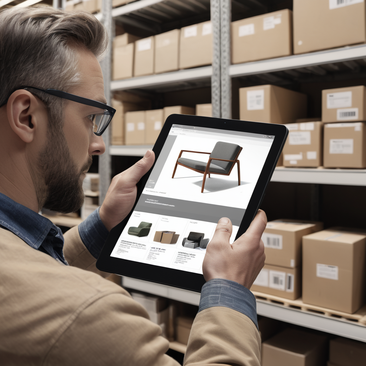Technology Goals
Prototyping tools and Figma are essential in modern UI/UX design workflows, enabling designers to create interactive prototypes, wireframes, and high-fidelity designs for websites and applications. Prototyping tools help bridge the gap between design concepts and final products by providing a visual representation of how the user interface will look and behave. Figma, in particular, stands out as one of the leading cloud-based design and prototyping tools, offering real-time collaboration, robust design features, and seamless integration with development processes.
- Figma: Figma is a web-based interface design tool that allows designers to create, prototype, and collaborate on user interfaces and experiences. Unlike traditional desktop design tools, Figma is entirely cloud-based, allowing teams to collaborate in real-time from anywhere. Figma’s design interface is user-friendly, with features for creating responsive layouts, vector designs, reusable components, and interactive prototypes. It also supports live collaboration, making it easy for designers, developers, and stakeholders to work together simultaneously.
- Prototyping Tools: Prototyping tools like Figma, Sketch, Adobe XD, and InVision are used to create interactive mockups and prototypes that simulate how an app or website will function. These tools allow designers to test user flows, transitions, and interactions before development begins, reducing the time and cost of revisions. Prototyping tools are essential for communicating design ideas to clients and developers, as they provide a tangible and interactive representation of the final product.
In our projects, Figma is used to create prototypes that provide a clear vision of the user experience, ensuring that designers and developers are aligned on the project’s goals. Prototyping tools help streamline the design process, allowing for quick iteration, feedback, and handoff to development.
Strengths of Figma and Prototyping Tools in Our Projects
Figma and other prototyping tools offer numerous advantages for design and development workflows:
- Real-time Collaboration with Figma: One of Figma’s biggest strengths is its real-time collaboration features, allowing multiple team members to work on the same design simultaneously. Designers, developers, and stakeholders can review and comment on designs in real-time, making feedback cycles faster and more efficient. This collaborative nature is especially useful for distributed teams or remote work environments.
- Interactive Prototyping: Figma enables designers to create interactive prototypes with clickable elements, transitions, animations, and user flows. These interactive prototypes allow stakeholders and developers to experience how the final product will behave, improving communication and reducing misunderstandings in the development process.
- Design Systems and Reusable Components: Figma supports the creation of design systems and reusable components, ensuring consistency across all screens and designs. Designers can create UI elements like buttons, navigation bars, and forms, which can be reused across multiple projects, reducing duplication and improving efficiency.
- Cloud-based Access: As a cloud-based tool, Figma eliminates the need for file transfers or version control issues. All design files are stored in the cloud, and version history is automatically maintained. This makes it easier to track changes, revert to previous versions, and ensure that everyone is working on the most up-to-date design.
- Seamless Design-to-Development Handoff: Figma simplifies the design-to-development handoff process with built-in tools for generating CSS, Swift, or Android code snippets from design elements. This reduces the friction between design and development, ensuring a smoother transition from prototype to a working product.
Comparison with Other Prototyping Tools
- Figma vs. Sketch: While Sketch is another popular UI/UX design tool, it is a desktop-based application that requires cloud storage or third-party collaboration tools like InVision for team collaboration. Figma, by contrast, is fully cloud-based, allowing real-time collaboration out of the box. Sketch is often preferred by designers working primarily on macOS, whereas Figma’s cross-platform support makes it more accessible for teams using different operating systems.
- Figma vs. Adobe XD: Adobe XD is similar to Figma in terms of its design and prototyping capabilities but lacks the same level of real-time collaboration features. While Adobe XD integrates well with other Adobe products, Figma’s cloud-native design and live collaboration make it a better choice for teams that prioritize teamwork and quick feedback loops.
- Figma vs. InVision: InVision is another popular tool for prototyping and collaboration, but it primarily focuses on prototyping and is often used alongside design tools like Sketch or Adobe XD. Figma combines both design and prototyping into one platform, eliminating the need to switch between different tools.
Real-world Applications in Client Projects
- Website Redesign for a Marketing Agency: In a website redesign project for a marketing agency, Figma was used to create interactive prototypes that allowed the client to visualize the entire user experience. The real-time collaboration features allowed the client to provide feedback directly on the design, ensuring alignment on layout, user flows, and visual aesthetics before development began.
- Mobile App Design for a Healthcare Platform: For a healthcare mobile app, Figma was used to design the app’s interface and create a fully interactive prototype that simulated user interactions, including navigation, form submissions, and data visualization. The development team used Figma’s built-in design handoff features to generate CSS and Swift code, speeding up the development process.
- E-commerce Platform Design System: Figma was employed to create a design system for an e-commerce platform, including reusable UI components, color schemes, and typography standards. This design system ensured consistency across different product pages, checkout flows, and mobile app interfaces, allowing for faster design iterations and scalability across the platform.
Client Benefits and Feedback
Clients using Figma and other prototyping tools have experienced faster design cycles, improved collaboration between teams, and greater clarity in the development process. One client in the e-commerce sector noted that Figma’s design systems allowed them to maintain consistency across their platform, saving time on repetitive design tasks. Another client in the healthcare industry praised Figma’s interactive prototyping capabilities, which helped them refine user flows and interactions before moving into development.
Conclusion
Prototyping tools like Figma are essential for modern UI/UX design, providing a seamless workflow for creating, testing, and refining design concepts. Figma’s cloud-based nature, real-time collaboration features, and robust design tools make it an excellent choice for teams that prioritize teamwork, speed, and consistency. Whether used for website redesigns, mobile app development, or building scalable design systems, Figma ensures that designers and developers stay aligned and that projects move smoothly from concept to completion.